How Do I Use CashApp with PulseLN?
Video Tutorial
Getting Started
For a smoother experience, we suggest withdrawing funds from CashApp to a Lightning Wallet instead of directly to PulseLN. This approach offers two notable advantages: Enhanced privacy and a more straightforward resolution to pending CashApp withdrawals.
Required:
- CashApp (Fiat to BTC App)
- Wallet of Satoshi (Lightning Wallet)
1. Setup CashApp
- Follow the Official CashApp Fiat Tutorial to effortlessly add a debit/credit card, bank account, or any other funding source to your CashApp account.
2. Get A Lightning Invoice from Wallet of Satoshi
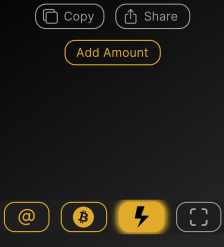
- Open Wallet of Satoshi
- Click "Receive"
- Click the Yellow Lightning Bolt icon at the bottom of the screen.
- Click "Copy"
Wallet of Satoshi is a user friendly lightning network wallet. If you are more experienced, check out the other more advanced Recommended Lightning Wallets.
3. Withdraw CashApp BTC Using A Lightning Invoice
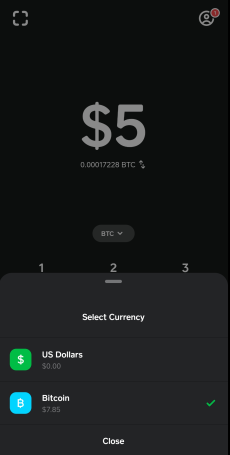
- Open CashApp
- Click the "$" icon at the bottom of the screen.
- Click the "USD" drop down menu in the middle of the screen.
- Select "Bitcoin" from the "Select Currency" menu.
- Enter the amount to withdraw and click "Send".
- Paste the Wallet of Satoshi invoice in the "To" section of the form
- Valid invoices start with "lnbc", go back to the last section if yours doesn't.
- Click the Blue Circle with the White Arrow and the label "Bitcoin Wallet Address" to verify your pasted invoice.
- A blue check mark should appear after you verify the pasted lightning invoice.
- (Optional) Add a memo to the "For" section.
- Click the "Next" button at the top right.
- Review the Confirmation Page.
- Click Pay.
4. Swap Lightning BTC For Crypto Using PulseLN
- Follow these instructions, How Do I Use PulseLN?
2b. (Alternate Option) Get A Regular BTC Address from Wallet of Satoshi
Is CashApp having a temporary issue with lightning withdrawals? No problem, Wallet of Satoshi accepts both Lightning Bitcoin and regular Bitcoin.
- Open Wallet of Satoshi
- Click "Receive"
- Click the Yellow "B" icon at the bottom of the screen.
- Click "Copy"
- Continue with Step 3 and use the copied BTC address wherever it specifies a Lightning Invoice.
Regular Bitcoin (Layer 1 Bitcoin) takes slightly longer to withdraw from CashApp but is a reliable method when all else fails.
Please direct any support requests to our Team. Find out how to Contact Us.