How Do I Use PulseLN?
Go To PulseLN.com
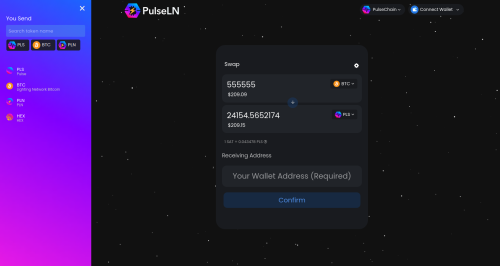
- Visit the PulseLN website at https://PulseLN.com
Select Your Asset Pairs
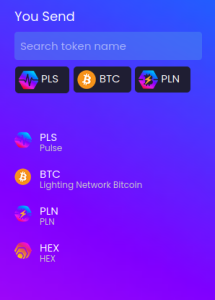
- Select the token or coin you want to swap (1st asset) and the asset you want it converted to (2nd asset).
Complete The 3 Step Exchange Process
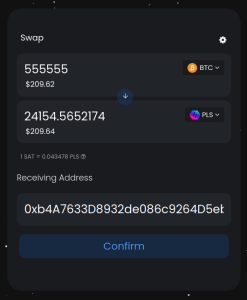
- Enter Exchange Details:
- Enter the "Amount" of the coin or token you want to swap.
- Enter your Receiving Address (if requested, not all swaps require one).
- Click "Confirm"
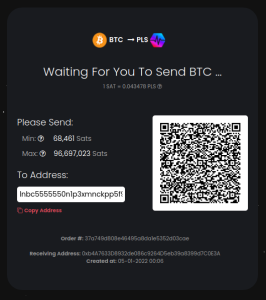
- Follow Deposit Instructions:
- Pay attention to the Deposit Range provided (Min, Max).
- Note your Order # for any potential support requests.
- Send the asset you want to exchange to the "To Address:" or QR Code.
Only Send The Specified Asset: Sending the wrong coin or token to a PulseLN deposit address is considered an incorrect deposit. PulseLN can only attempt to recover mistaken coin deposits in certain cases.
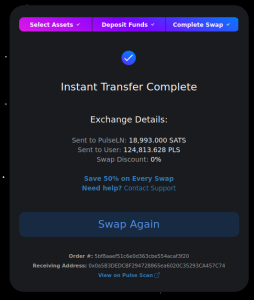
- Complete the Exchange:
- Wait for the Deposit to be confirmed.
- After confirmation, coins or tokens will be sent to your provided Receiving Address from Step 1.
- The exchange has successfully completed. Close the page or Swap Again.
Risk warning: Buying, selling, and holding cryptocurrencies are activities that are subject to high market risk. The volatile and unpredictable nature of the price of cryptocurrencies may result in a significant loss. PulseLN is not responsible for any loss that you may incur from price fluctuations when you buy, sell, or hold cryptocurrencies.